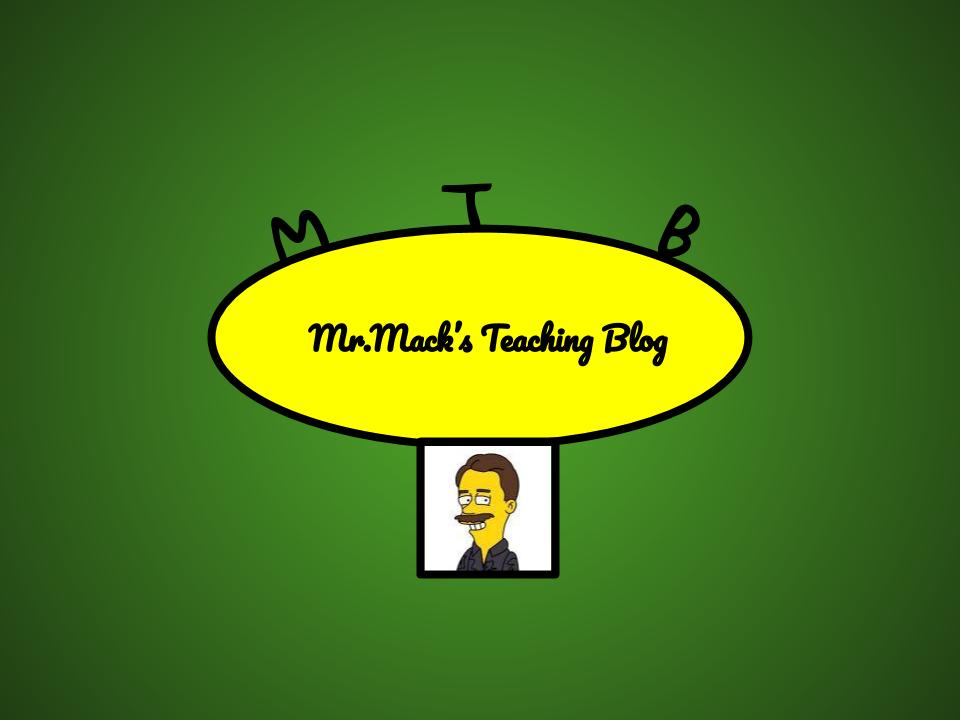I am a teacher that likes to use the interactive whiteboard regularly. However, using the board can lead to some classroom management issues.
Each year I share a story with my fourth graders about a time when I was in the second grade and my teacher was turned away from the class and writing on the chalkboard (Do you remember chalkboards?).
I remember one particular spring day because I was wearing a tank top t-shirt. While my teacher, Mrs. Campbell, turned her back toward us, I decided that it was show time! I took the tank straps and placed them over my ears and proceeded to giggle and get my buddies involved in the mischief by making them laugh along with me.
The teacher turned around and called me out for disrupting the class, then asked me to take the straps off of my ears. Mrs.Campbell then turned around to continue writing on the board, and of course, I decided that the show must go on. She turned around and corrected my behavior two more times, until she finally warned me that if I put the straps on my ears once more, I would have to wear them on my ears for the rest of the day. You can guess what happened next.
Yes, that's right, Mrs. Campbell's back turned, and the straps went back on my ears! I'd left her no choice, she had to follow through and I had to pay for my crimes. So, I did what she asked, I placed the straps on my ears and there they stayed.
Then the unthinkable happened, the school principal knocked at the door. He poked his head in the classroom and it was at this point that I had decided that my mischief was over and I quickly pulled my shirt straps off my ears and never put them back. I didn't need to be in the principal's office over a tank top!
Well, in these days of interactive whiteboards that offer so much more than the old fashioned chalkboard, I had to figure out a way to avoid or at least minimize turning my back to the students.
I tried presentation remote, an app for smartphones called Splashtop. These were not the right fit for my teaching style. I finally stumbled upon a miniature wireless keyboard and touch pad. These mini keyboards are actually intended for gamers who play Xbox and Playstations. I purchased one from Amazon for less than $20 and plugged it in to the USB port and ta da it works! Not only does it work, but it has a rechargeable battery, and is small enough to fit into your pocket. This makes it perfect for proximity management. Now, I can be anywhere in the classroom and control my computer remotely.
Here's a link to check them out: